How to modify the texture of an interface element
For example purposes only, we will use an example SUIButton, however, you can apply this knowledge to other interface elements
⚠️ If you don't know how to create a new element, see more about creating an interface element ⚠️
Step 1
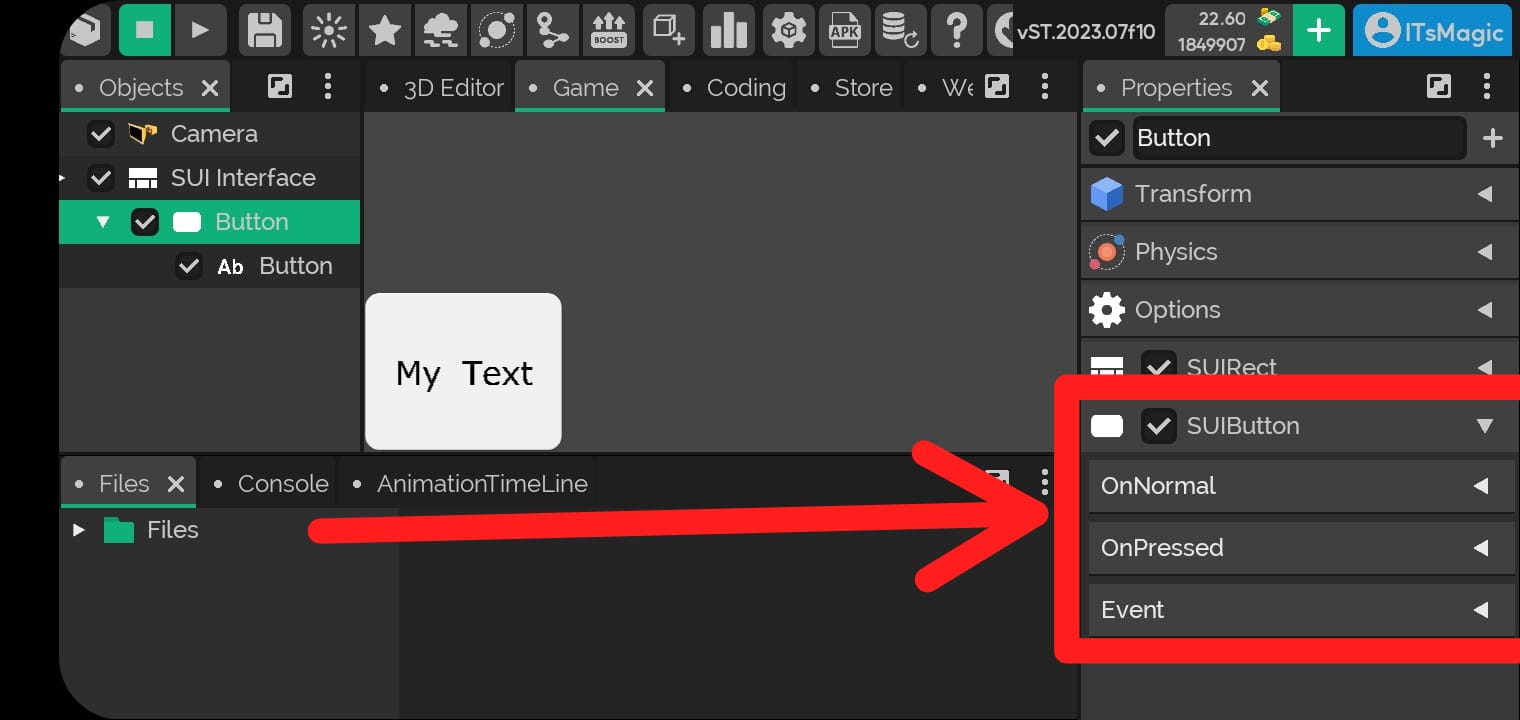
Step 2
- Click to select the image.
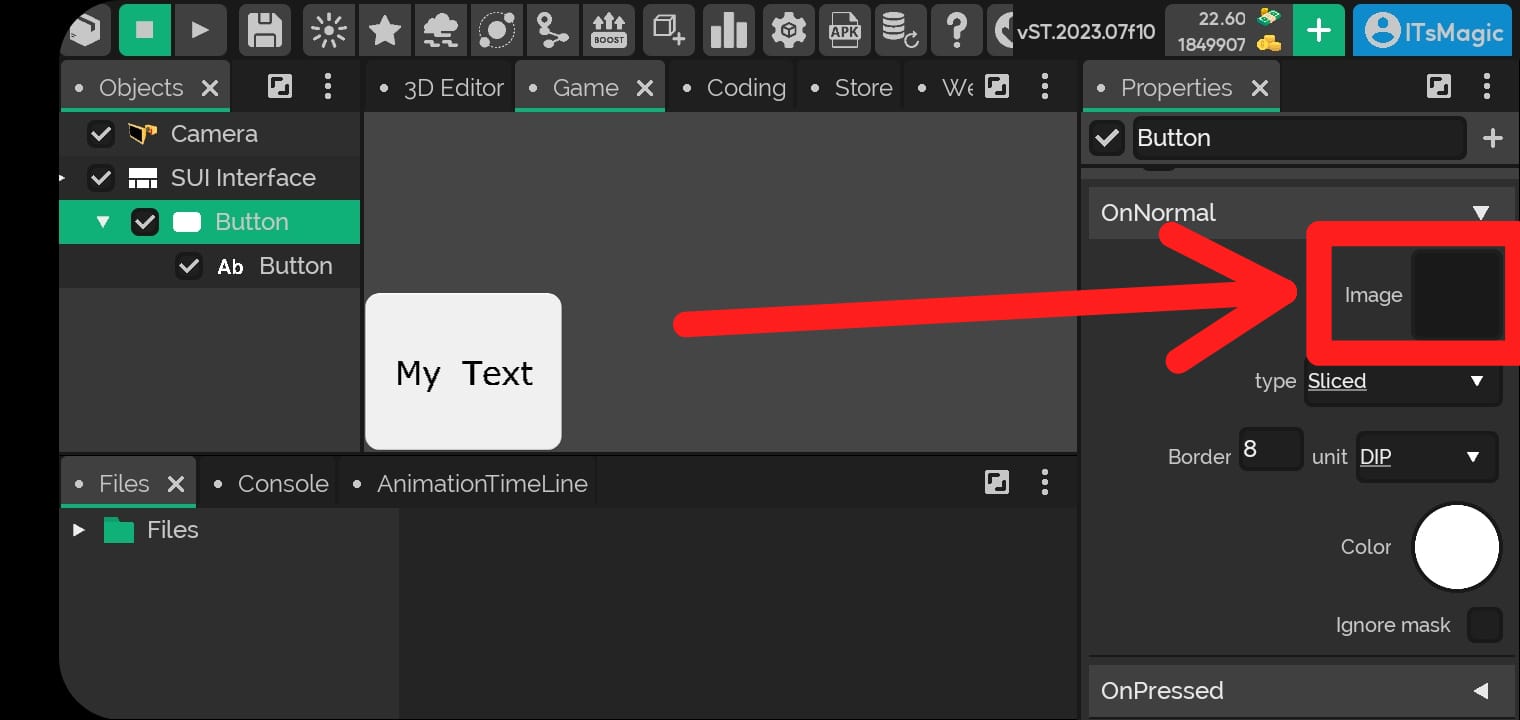
- Click to open the files.
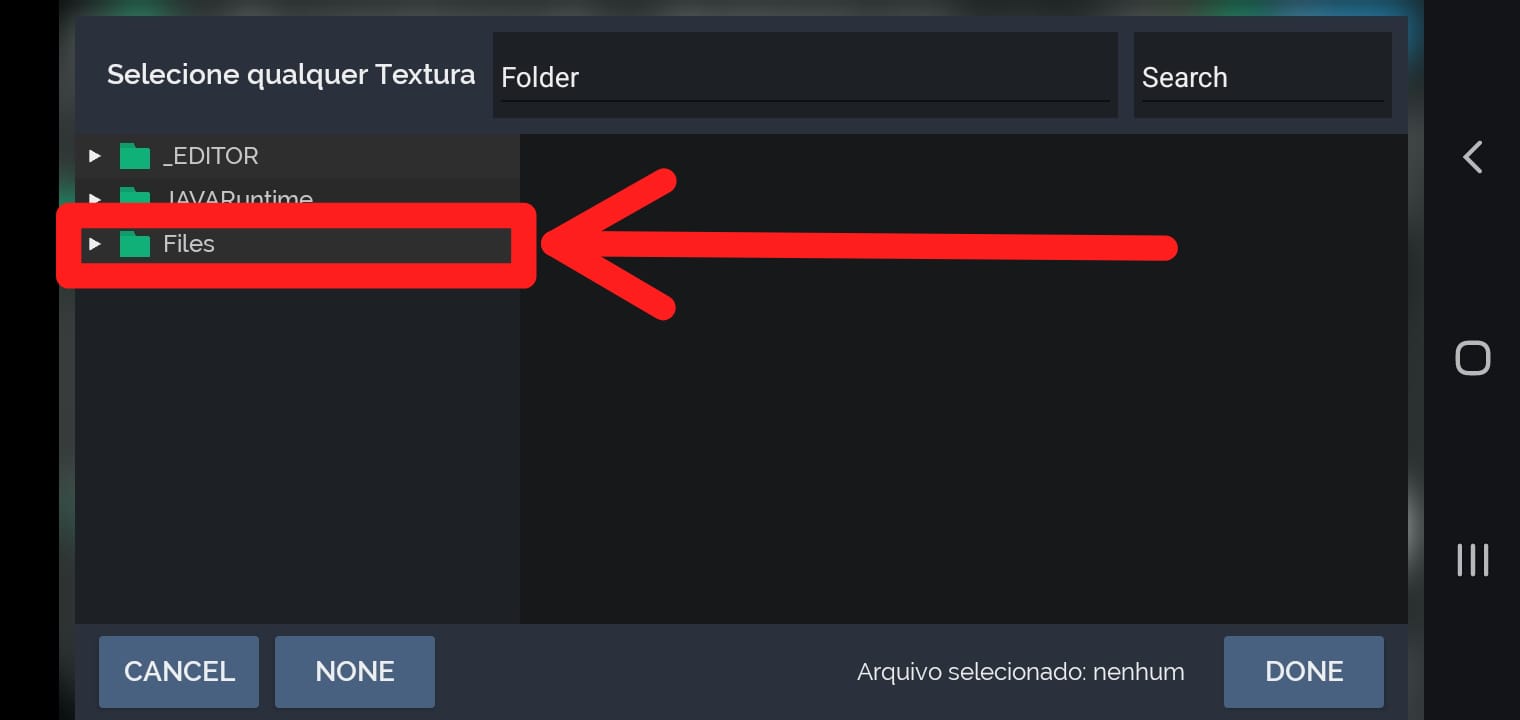
Step 3
- Select the folder that the texture is in.
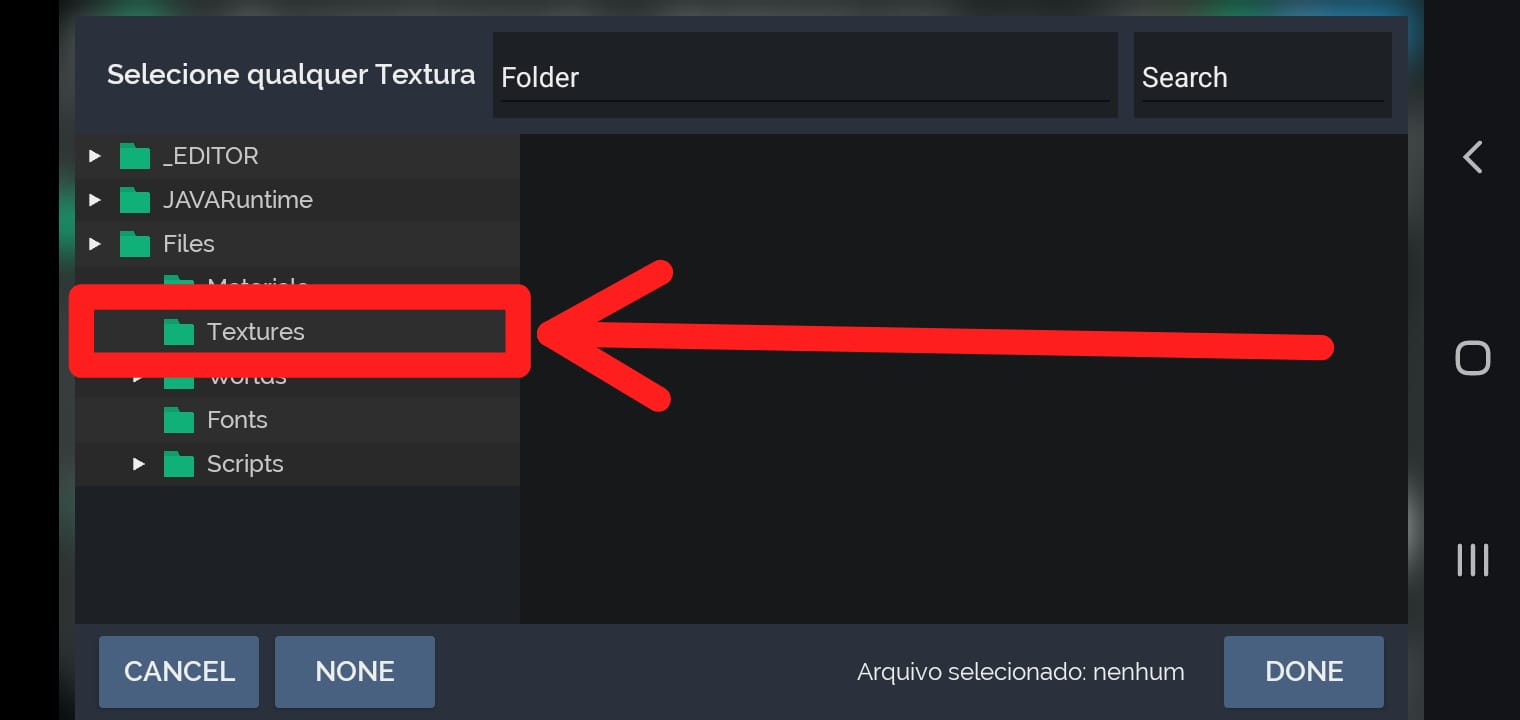
Step 4
- Select the texture.
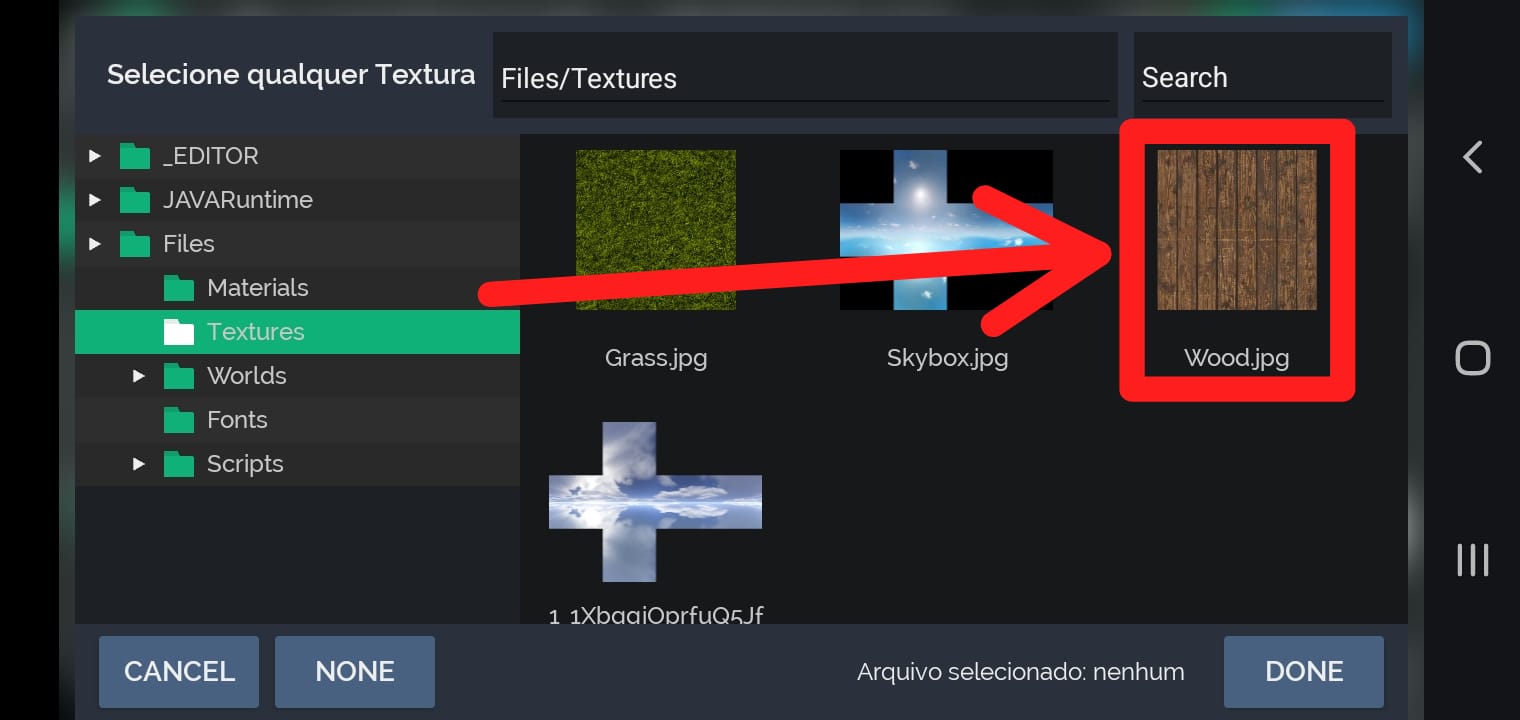
Step 5
- Click
DONE.
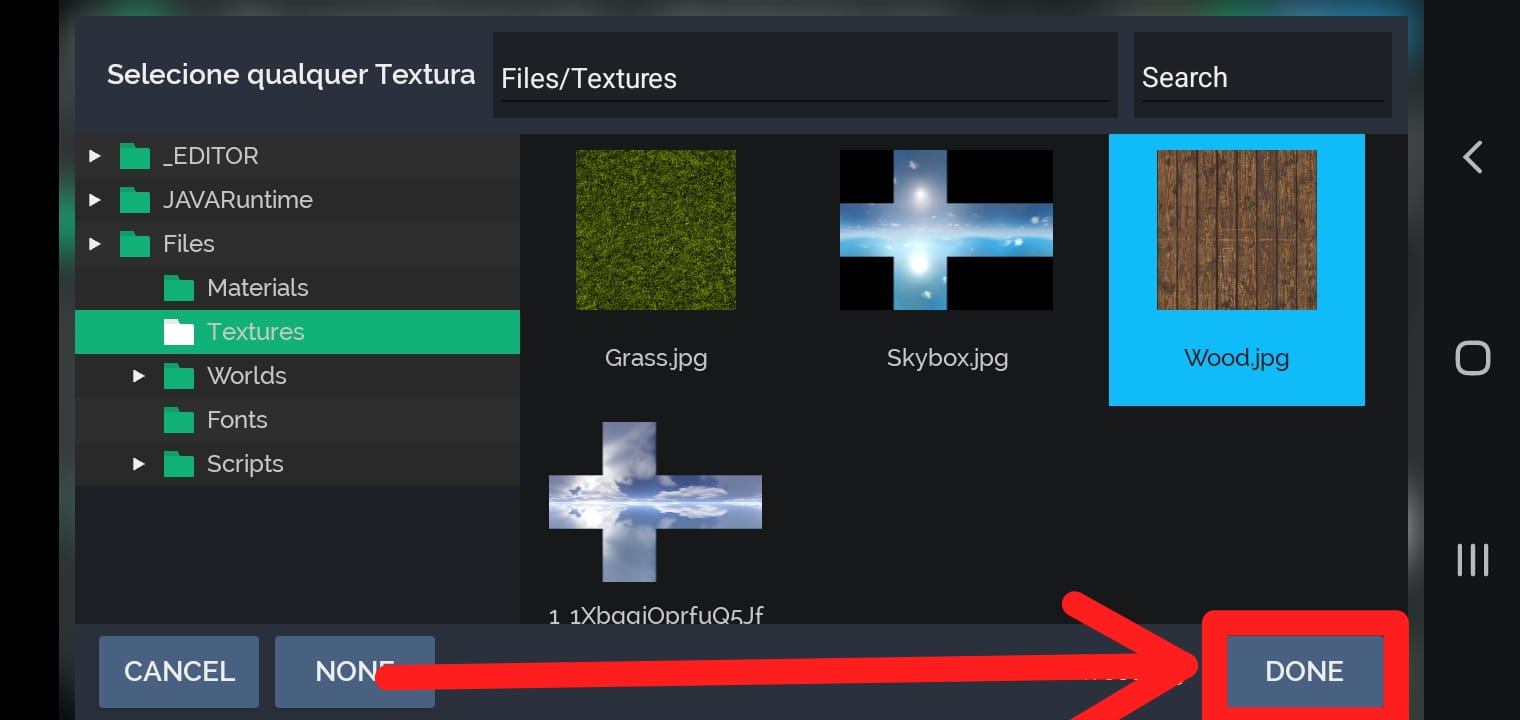
Result
- Image texture changed successfully.
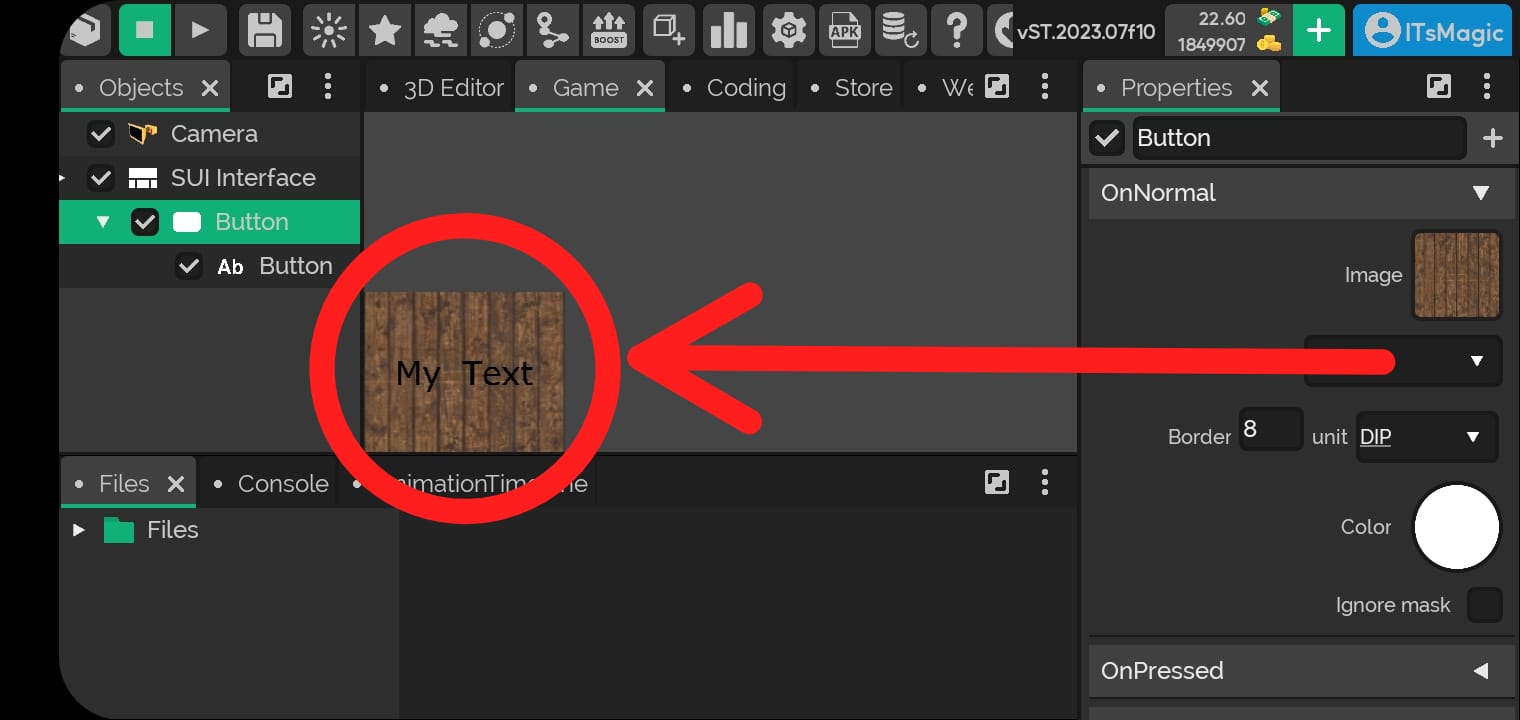
⚠️ If you don't know how to modify the texture by script, see more about how to modify the texture of a SUIButton by script using Java ⚠️